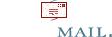Na crash/hang/reboot: logwatch, journalctl enz
Systeem
Na een onverwachte shutdown, crash of hangen van het systeem: hoe onderzoeken wat er gebeurd is, en opvolgen? Mijn eerste reflex was kijken in /var/log/messages… (of met een tool als logwatch)
Waar is /var/log/messages?
Door de invoering van systemd (ter vervanging van de init scripts met log bestanden in /var/log/messages), is er nu een digitaal log in /var/log/journal.
Je hebt een tool nodig om die te bekijken, kan niet meer met cat/head/tail.
journalctl
journalctl verzamelt de gegevens en toont ze op het scherm in een tekst waarin je kan “scrollen”. Verlaten met “q”.
Enkele voorbeelden:
journalctl: alles, veel te veel meestal.
journalctl -b: sinds de laatste opstart (boot)
journalctl -b -1: één boot terug
journalctl --since "2021-01-01 17:00:00" na vijf uur die dag
journalctl --since "2015-01-10" --until "2015-01-11 03:00"
journalctl --since yesterday
Voorbeeld
journalctl --since "2021-10-21 00:00:00"
Oct 21 17:00:32 belfast systemd[1]: Started Timeline of Snapper Snapshots.
Oct 21 17:00:33 belfast dbus-daemon[907]: [system] Activating service name=’org.opensuse.Snapper’ requested by ‘:1.206’ (uid=0 pid=18668 comm=”/usr/lib/snapper/sy>
Oct 21 17:00:33 belfast dbus-daemon[907]: [system] Successfully activated service ‘org.opensuse.Snapper’
Oct 21 17:02:36 belfast smartd[1036]: Device: /dev/sda [SAT], SMART Usage Attribute: 190 Airflow_Temperature_Cel changed from 54 to 56
Oct 21 17:02:36 belfast smartd[1036]: Device: /dev/sda [SAT], SMART Usage Attribute: 194 Temperature_Celsius changed from 104 to 106
Oct 21 17:32:36 belfast smartd[1036]: Device: /dev/sda [SAT], SMART Usage Attribute: 190 Airflow_Temperature_Cel changed from 56 to 54
Oct 21 17:32:36 belfast smartd[1036]: Device: /dev/sda [SAT], SMART Usage Attribute: 194 Temperature_Celsius changed from 106 to 104
— Reboot —
Oct 22 09:31:23 belfast kernel: microcode: microcode updated early to revision 0xa0b, date = 2010-09-28
Oct 22 09:31:23 belfast kernel: Linux version 5.3.18-lp152.95-default (geeko@buildhost) (gcc version 7.5.0 (SUSE Linux)) #1 SMP Tue Oct 5 07:30:50 UTC 2021 (7cfc6>
Oct 22 09:31:23 belfast kernel: Command line: BOOT_IMAGE=/boot/vmlinuz-5.3.18-lp152.95-default root=UUID=bdd235f5-cd02-4688-837a-2b60a368097d resume=/dev/sda1 spl>
Configuratie
cat /etc/systemd/journald.conf
Voorheen: logwatch
cnf logwatch
The program ‘logwatch’ can be found in the following package:
* logwatch [ path: /usr/sbin/logwatch, repository: zypp (download.opensuse.org-oss) ]Try installing with:
zypper install logwatch
zypper install logwatch
Loading repository data…
Reading installed packages…
Resolving package dependencies…The following 2 NEW packages are going to be installed:
logwatch perl-Date-Manip2 new packages to install.
Overall download size: 1.4 MiB. Already cached: 0 B. After the operation,
additional 12.5 MiB will be used.
Harddisk
smartctl -a /dev/sdX
Geheugen
Het geheugen kan je testen met “memtest”.