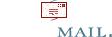KMail probleem: Unable to Fetch item from backend (items without RID)
Probleem
KMail probleem: KMail is traag, en lijkt op iets te wachten wat nooit komt.
(check CPU/hd activity/netwerk monitor)
Inhoud van map wordt opgehaald
Even geduld . . .
Ook: filter werkt niet meer, (markering) van “gelezen” reageert/werkt niet meer, blijft ongelezen staan.
Onderaan bij KMail: “Unable to fetch item from backend..”
Volgens docs.kde.org/ : … [LRCONFLICT]
Sluit KMail
Installeer indien nodig; gebruik akonadictl:
akonadictl fsck
Item “36440” in collection “35” has no RID.
Item “36441” in collection “35” has no RID.
Item “36443” in collection “35” has no RID.
Item “36444” in collection “35” has no RID.
Item …
Item “37537” in collection “35” has no RID.
Found 5422 items without RID.
Found 0 dirty items.
Looking for rid-duplicates not matching the content mime-type of the parent collection
Checking Kopano
Checking Lokale mappen
Checking Notities
Checking Persoonlijke contacten
Checking Search
Checking …
Migrating parts to new cache hierarchy…
Checking search index consistency…
Skipping virtual Collection 1
Checking Collection 3 search index…
Checking …
Checking Collection 55 search index…
Flushing collection statistics memory cache…
Making sure virtual search resource and collections exist
Consistency check done.
Een probleem dat zichtbaar is:
"Found 5422 items without RID."
Sluit KDE.
Ga naar de commandolijn, om in te loggen op de database server van KMail/Akonadi.
Daarvoor hebben we eerst wat gegevens nodig, die zichtbaar zijn in de processentabel (ps ux), en we willen vooral “mysql” processen:
ps ux | grep mysql
ps ux | grep mysql
gebruiker 3339 0.0 1.9 2482368 150304 ? Sl 11:40 0:05 /usr/sbin/mysqld –defaults-file=/home/gebruikernaam/.local/share/akonadi/mysql.conf –datadir=/home/gebruikernaam/.local/share/akonadi/db_data/ –socket=/run/user/1002/akonadi/mysql.socket –pid-file=/run/user/1002/akonadi/mysql.pid
gebruiker 8024 0.0 0.0 10248 768 pts/3 S+ 15:32 0:00 grep –color=auto mysql
en log in op de database server van KMail:
mysql --socket=/run/user/1002/akonadi/mysql.socket
Welcome to the MariaDB monitor. Commands end with ; or \g.
Your MariaDB connection id is 65
Server version: 10.5.17-MariaDB MariaDB packageCopyright (c) 2000, 2018, Oracle, MariaDB Corporation Ab and others.
Type ‘help;’ or ‘\h’ for help. Type ‘\c’ to clear the current input statement.
Even rondkijken:
show databases;
kijk of akonadi er bij staat. Dan:
use akonadi;
Reading table information for completion of table and column names
You can turn off this feature to get a quicker startup with -ADatabase changed
MariaDB [akonadi]> show tables;
+----------------------------------+ | Tables_in_akonadi | +----------------------------------+ | collectionattributetable | | collectionmimetyperelation | | collectionpimitemrelation | | collectiontable | | flagtable | | mimetypetable | | parttable | | parttypetable | | pimitemflagrelation | | pimitemtable | | pimitemtagrelation | | relationtable | | relationtypetable | | resourcetable | | schemaversiontable | | tagattributetable | | tagremoteidresourcerelationtable | | tagtable | | tagtypetable | +----------------------------------+ 19 rows in set (0,001 sec)
Kijk of pimitemtable er bij staat.
Toon de structuur (niet echt nodig maar interessant)
select * from pimitemtable limit 1;
Kijk of er “lege” pointers in zitten:
SELECT * FROM pimitemtable WHERE remoteId IS NULL;
+-------+-----+----------+----------------+------+--------------+------------+---------------------+---------------------+-------+------+ | id | rev | remoteId | remoteRevision | gid | collectionId | mimeTypeId | datetime | atime | dirty | size | +-------+-----+----------+----------------+------+--------------+------------+---------------------+---------------------+-------+------+ | 1 | 0 | 25260 | NULL | NULL | 23 | 3 | 2022-02-09 10:38:52 | 2022-02-09 10:39:11 | 0 | 4539 | +-------+-----+----------+----------------+------+--------------+------------+---------------------+---------------------+-------+------+ ..... | 37536 | 2 | NULL | NULL | NULL | 35 | 3 | 2023-01-06 14:40:54 | 2023-01-10 09:02:38 | 1 | 11771 | | 37537 | 1 | NULL | NULL | NULL | 35 | 3 | 2023-01-06 14:40:54 | 2023-01-10 09:02:38 | 1 | 11497 | +-------+-----+----------+----------------+------+--------------+------------+---------------------+---------------------+-------+--------+ 5422 rows in set (0,020 sec)
Verwijder die:
MariaDB [akonadi]> DELETE FROM pimitemtable WHERE remoteId IS NULL;
Query OK, 5422 rows affected (0,282 sec)
Start KDE Mail terug op.
Succes!
Nota: soms resultaat
– dit loste op mijn laptop het probleem op dat ik bepaalde mails niet kon verplaatsen (naar een bijgemaakte archiefmap). Nadien ging dat perfect.
(in dat geval: Query OK, 424 rows affected na DELETE FROM pimitemtable.. commando).
– dit heeft bij mij op een ander toestel de problemen van kmail niet opgelost.
– ik heb nog een extra stap gedaan op eigen initiatief, ivm de melding van de collections:
MariaDB [akonadi]> select * from collectiontable where remoteId IS NULL; +----+----------+----------------+--------+----------+------------+---------+----------+-------------+-----------+--------------------+--------------------------+-------------------------+-------------------------+-----------------------+-------------+-----------------+------------------+-----------+ | id | remoteId | remoteRevision | name | parentId | resourceId | enabled | syncPref | displayPref | indexPref | cachePolicyInherit | cachePolicyCheckInterval | cachePolicyCacheTimeout | cachePolicySyncOnDemand | cachePolicyLocalParts | queryString | queryAttributes | queryCollections | isVirtual | +----+----------+----------------+--------+----------+------------+---------+----------+-------------+-----------+--------------------+--------------------------+-------------------------+-------------------------+-----------------------+-------------+-----------------+------------------+-----------+ | 1 | NULL | NULL | Search | NULL | 1 | 1 | 2 | 2 | 2 | 1 | -1 | -1 | 0 | NULL | NULL | NULL | NULL | 1 | +----+----------+----------------+--------+----------+------------+---------+----------+-------------+-----------+--------------------+--------------------------+-------------------------+-------------------------+-----------------------+-------------+-----------------+------------------+-----------+ 1 row in set (0,001 sec) MariaDB [akonadi]> delete from collectiontable where remoteId IS NULL; Query OK, 1 row affected (0,001 sec)
maar ook dat heeft niet geholpen.
De KMail client blijft hangen in:
Inhoud van map wordt opgehaald
Even geduld . . .
en
Kopano: items bijwerken
Kopano: server is niet beschikbaar
Unable to fetch item from backend(collection-1): Unable to retrieve item from resource: Did not receive a reply. Possible causes include: the remote application did not send a reply, the message bus security policy blocked the reply, the reply timeout expired, or the network connection was broken.