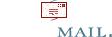Arduino 2.x op openSUSE 15.4
Linux Arduino install
Zie ook vroeger de 1.x versie
1.8.13 IDE https://docs.arduino.cc/software/ide-v1/tutorials/Linux, download van de Arduino website https://www.arduino.cc/en/software : arduino-1.8.13-linux64.tar.xz
Maar er is ook een recentere versie, dus die geniet misschien de voorkeur:
Arduiono 2.0.3 IDE
– download de 2.x versie van de site: https://www.arduino.cc/en/software : arduino-ide_2.0.3_Linux_64bit.zip
– uitpakken: geeft een aantal submappen, maar nergens een shell script om te installeren.
– start het programma: arduino-ide (bv met dubbelklik, bevestigen dat je het vertrouwt).
– De bekende groene Arduino IDE start, en begint onmiddellijk allerlei dingen te downloaden en te installeren:
Downloading packages
arduino:avr-gcc@7.3.0-atmel3.6.1-arduino7
arduino:avrdude@6.3.0-arduino17
arduino:arduinoOTA@1.3.0
arduino:avr@1.8.6
Installing arduino:avr-gcc@7.3.0-atmel3.6.1-arduino7
arduino:avr-gcc@7.3.0-atmel3.6.1-arduino7 installed
Installing arduino:avrdude@6.3.0-arduino17
… (volledige log zie onderaan)
Poort
Met de arduino aangesloten kan je op de commandolijn:
lsusb
Bus 002 Device 001: ID 1d6b:0003 Linux Foundation 3.0 root hub Bus 001 Device 003: ID 046d:c03d ... Optical Mouse Bus 001 Device 002: ID 1a86:7523 QinHeng Electronics CH340 serial converter Bus 001 Device 001: ID 1d6b:0002 Linux Foundation 2.0 root hub
Device 002 is de Arduino nano clone
Kies de USB poort (bv: /dev/ttyUSB0 staat klaar)
Kies het aangesloten bord hier Arduino Nano (clone)
Tools, processor: ATmega 328p old bootloader
Programmer: Arduino as ISP
Toegang tot de seriële poort
Je kan zien in welke groepen je al zit met :
groups
users
Root kan toegang geven tot de hardware:
sudo usermod -a -G dialout $USER
groups
users dialout
En voor sommige borden als Arduino Uno WiFi Rev2, ATMEGA328 moet je ook nog deze twee:
echo "SUBSYSTEM==\"usb\", MODE=\"0660\", GROUP=\"$(id -gn)\"" | sudo tee /etc/udev/rules.d/00-usb-permissions.rules
udevadm control --reload-rules
(zie https://github.com/snapcrafters/arduino/issues/10#issuecomment-716683018)
Library
Om extra hardware aan te spreken moet je meestal een library installeren, bv voor een ledstrip met neopixels:
Selecteer bij library manager: Adafruit_NeoPixel (1.10.7 nu).
Je kan via meer info naar :
https://github.com/adafruit/Adafruit_NeoPixel
Of instaleren met een druk op de knop ‘install’
Downloading Adafruit NeoPixel@1.10.7
Adafruit NeoPixel@1.10.7
Installing Adafruit NeoPixel@1.10.7
Installed Adafruit NeoPixel@1.10.7
eindigt in
“Succesfully installed …”
Check
Bij problemen, check:
– Na starten IDE moeten soms de parameters terug ingesteld worden voor het specifiek gebruikte bord, seriële poort, …
– Om de sketch naar het bord te “uploaden” moet er verbinding zijn (zit de usb kabel in het bord (of draait het van batterij waardoor het aangesloten lijkt?)
– Heeft de gebruiker de nodige rechten? (probeer eens de ide te starten als root eventueel)
Arduino IDE start
Volledige log van wat over het scherm rolt:
Downloading packages
arduino:avr-gcc@7.3.0-atmel3.6.1-arduino7
arduino:avrdude@6.3.0-arduino17
arduino:arduinoOTA@1.3.0
arduino:avr@1.8.6
Installing arduino:avr-gcc@7.3.0-atmel3.6.1-arduino7
arduino:avr-gcc@7.3.0-atmel3.6.1-arduino7 installed
Installing arduino:avrdude@6.3.0-arduino17
arduino:avrdude@6.3.0-arduino17 installed
Installing arduino:arduinoOTA@1.3.0
arduino:arduinoOTA@1.3.0 installed
Installing platform arduino:avr@1.8.6
Configuring platform.
Platform arduino:avr@1.8.6 installed
Downloading Mouse@1.0.1
Mouse@1.0.1
Installing Mouse@1.0.1
Installed Mouse@1.0.1
Downloading SD@1.2.4
SD@1.2.4
Installing SD@1.2.4
Installed SD@1.2.4
Downloading Servo@1.1.8
Servo@1.1.8
Installing Servo@1.1.8
Installed Servo@1.1.8
Downloading Stepper@1.1.3
Stepper@1.1.3
Installing Stepper@1.1.3
Installed Stepper@1.1.3
Downloading TFT@1.0.6
TFT@1.0.6
Installing TFT@1.0.6
Installed TFT@1.0.6
Downloading Arduino_BuiltIn@1.0.0
Arduino_BuiltIn@1.0.0
Installing Arduino_BuiltIn@1.0.0
Installed Arduino_BuiltIn@1.0.0
Downloading Firmata@2.5.8
Firmata@2.5.8
Installing Firmata@2.5.8
Installed Firmata@2.5.8
Downloading Keyboard@1.0.4
Keyboard@1.0.4
Installing Keyboard@1.0.4
Installed Keyboard@1.0.4
Downloading LiquidCrystal@1.0.7
LiquidCrystal@1.0.7
Installing LiquidCrystal@1.0.7
Installed LiquidCrystal@1.0.7
Downloading Ethernet@2.0.1
Ethernet@2.0.1
Installing Ethernet@2.0.1
Installed Ethernet@2.0.1