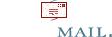Realplayer 10: geen AVI!
Als Linux gebruiker ben je al gelukkig als je een paar van de commerciele media-formaten vlot kan spelen. Een frustratie als je een digitale camera gekocht hebt die filmpjes opneemt in “avi” formaat. Soms is het een oplossing niet-foss-software te installeren, zoals een Reaplayer. Helaas slechts een tijdelijke oplossing. Door nieuwe programmaversies van die media val je met een verouderde Realplayer soms uit de boot. En aangezien het een commercieel programma is, moet je wachten tot de firma met een update komt. Die is er nu: Realplayer 10 voor Linux. Maar die speelt geen avi.
http://www.real.com/linux
De installatie-instrukties vertellen:
– Ensure that the .bin file you downloaded is executable. You can make the .bin file executable by running the “chmod a+x RealPlayer10GOLD.bin” command from a terminal window.
– Run the .bin file by typing “./RealPlayer10GOLD.bin”. Follow the prompts provided to finish installing the player.
– When you launch the player for the first time, a set-up assistant will take you through configuring your player.
Als je het bestand uitvoerbaar gemaakt hebt met chmod a+x RealPlayer10GOLD.bin en het daarna start, krijg je:
Extracting files for RealPlayer installation……………………
Welcome to the RealPlayer (10.0.8.805) Setup for UNIX
Setup will help you get RealPlayer running on your computer.
Press [Enter] to continue…
Na het bevestigen met “enter” komt volgende vervelende vraag:
Enter the complete path to the directory where you want
RealPlayer to be installed. You must specify the full
pathname of the directory and have write privileges to
the chosen directory.
Directory: [/home/username/Documents/Download/mediaplayer/RealPlayer]:
Ik ontdek dat er al een 10.0.7.785 Gold versie aanwezig is in /usr/bin en kies een andere directory en krijg die bevestigd:
You have selected the following RealPlayer configuration:
Destination: /home/username/bin
Enter [F]inish to begin copying files, or [P]revious to go
back to the previous prompts: [F]:
En dat eindigt met:
Copying RealPlayer files…configuring mozilla…
Configuring realplay script…RealPlayer installation is complete.
Cleaning up installation files…
Done.
Uiteindelijk is er nog steeds geen verschil; er kunnen ook met deze versie geen “AVI” filmpjes gespeeld worden. Ook op de “Helix” site wordt dat zo gesteld: “gepland voor de toekomst” …