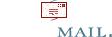GitLab rechten met ssh keys
Access denied
git clone https://gitlab.com/devgroep/myprojectterminal.git
Cloning into ‘myprojectterminal’…
Username for ‘https://gitlab.com’: mijngebruiker
Password for ‘https://mijngebruiker@gitlab.com’:
remote: HTTP Basic: Access denied. The provided password or token is incorrect or your account has 2FA enabled and you must use a personal access token instead of a password. See https://gitlab.com/help/topics/git/troubleshooting_git#error-on-git-fetch-http-basic-access-denied
fatal: Authentication failed for ‘https://gitlab.com/devgroep/myprojectterminal.git/’
Gebruik SSH keys
De site van gitlab legt dat goed uit;
https://docs.gitlab.com/ee/user/ssh.html
Kijk eerst of je al ssh sleutels hebt:
cd ~
cd .ssh/
Als je nog geen .ssh directory hebt, moet je checken of ssh geînstalleerd is, en/of genereer de ssh keys:
ssh-keygen -t ed25519 -C "mijngitlabaccountnaam"
Bij de vraag waar de key bewaren kan je normaal bevestigen:
Enter file in which to save the key (/home/user/.ssh/id_ed25519):
Als de .ssh map nog niet bestond, zal die nu gemaakt worden (geeft melding).
Nog wat bevestigen, en daarna vind je twee (nieuwe) bestanden, waarvan 1 de publieke sleutel is (die eindigt op .pub); en je kreeg ook wat randomart te zien…
The key’s randomart image is:
De inhoud van het pub bestand, inclusief opmerking, kopieren in de gitlab site bij je avatar, “edit profile, linkse kolom ssh keys”.. Add new key ..
De geldigheid kan je instellen als je wil.
Je ziet daarna dat de key is toegevoegd in je lijstje op https://gitlab.com/-/user_settings/ssh_keys
Nu vraagt git nog altijd mijn username en wachtwoord, maar nadien werkt bv het clonen wel.