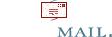Lamp webserver install (opensuse 10.2 log)
Bestaande installatie van openSuse 10.2, controleren en/of bij-installeren:
– YaST control center, software, software management
- zoek Apache2
- zoek php5
- zoek MySQL, eventueel MySQL administrator
- zoek PhpMyAdmin
- zoek ODBC (myODBC)
Installeer, afhankelijkheden automatisch laten aanvullen. Dan: ..
– YaST Control Center, Network Services, http server
- network interfaces: zowel localhost als eth0, poort 80, open Firewall on selected ports
- modules: enable PHP5 Scripting
- default host settings: bevestigd defaults (/srv/www/htdocs, /etc/apache2/conf.d/*.conf, servernaam
- virtual hosts: leeggelaten
- summary/expert: start server manually + finish
– YaST Control Center, System, System Services (runlevel)
- Apache, enable:
/etc/init.d/apache2 start returned 0 (success):
Starting httpd2 (prefork) ..done - mysql, enable:
/etc/init.d/mysql start returned 0 (success):
Creating MySQL privilege database…
Installing all prepared tables
Fill help tables
PLEASE REMEMBER TO SET A PASSWORD FOR THE MySQL root USER !
To do so, start the server, then issue the following commands:
/usr/bin/mysqladmin -u root password ‘new-password’
/usr/bin/mysqladmin -u root -h Antec2.ara.loc password ‘new-password’
See the manual for more instructions.You can test the MySQL daemon with the benchmarks in the ‘sql-bench’ directory:
cd sql-bench ; perl run-all-testsPlease report any problems with the /usr/bin/mysqlbug script!
The latest information about MySQL is available on the web at
http://www.mysql.com
Support MySQL by buying support/licenses at http://shop.mysql.com
Updating MySQL privilege database…
mysql.columns_priv OK
mysql.db OK
mysql.func OK
mysql.help_category OK
mysql.help_keyword OK
mysql.help_relation OK
mysql.help_topic OK
mysql.host OK
mysql.proc OK
mysql.procs_priv OK
mysql.tables_priv OK
mysql.time_zone OK
mysql.time_zone_leap_second OK
mysql.time_zone_name OK
mysql.time_zone_transition OK
mysql.time_zone_transition_type OK
mysql.user OK
Starting service MySQL ..doneHierna het database root password zetten!!
command prompt op de server:
mysqladmin ping
mysqld is alive
mysqladmin password w8Woord
mysqladmin: Can’t turn off logging; error: ‘Access denied; you need the SUPER privilege for this operation’
Als root dan maar:
su
mysqladmin password w8Woord