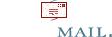handleiding SuSe 10.3
via volgende links:
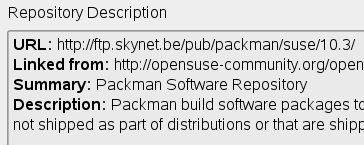
http://members.home.nl/ralphm/linux_handleiding_suse10.3.html
en andere 10.3 links:
http://opensuse-community.org/Restricted_Formats/10.3 met links voor KDE codecs en GNOME codecs voor allerlei media (MP3, MPEG-4, etc.) Upd: deze link volgen in Konqueror start onmiddellijk Yast om de repositories toe te voegen.
http://download.opensuse.org/update/10.3/?alias=openSUSE-10.3-Updates
is algemener en voor (draadloze) netwerkkaarten:
http://en.opensuse.org/Wireless_Network_Card_Installation
http://en.opensuse.org/Ndiswrapper_howto
Update cybrarian 25/12/07:
Andere bronnen kan je bij ingeven,maar in 10.3 staan er al veel vooraf klaar in Yast:
- “Software repositories”
- “Community Repositories”
geven beiden een lijst met aanklikbare bronnen, waaronder de beroemde “Pacman” repository bij community.
Onderaan krijg je van de geselecteerde telkens de uitleg te zien.Bv phpMyAdmin zit blijkbaar niet meer bijgesloten op de dvd (bij Linux Life 6/07, sonderheft PC Magazin, DE).
Behalve Version 2.11.3 (2007-12-08) afhalen van www.phpMyAdmin.net download kan je het ook uit een van de aanvullende repositories halen: 2.11.0-14 komt uit de “Main Repository (OSS)”Verder gebruikte ik nog de ATI drivers die ik haalde van http://opensuse-community.org/1-click-collection, maar die bleken niet te passen voor mijn R51 Type 1829 die een ATI RV250 Lf (Radeon driver) zou hebben volgens mijn systeem; de monitor staat op LCD 1400×1050@75Hz met een resolutie van 1400×1050 of SXGA+ en 16.7 miljoen kleuren in 24 bit.
Mijn Configure – KDesktop, Display Settings zegt “Your X server is using the RandR extension at version 1.2 or greater which doesn’t have any configuration yet. Volgens Hardware Information Card Type AGP,
xorg.conf file:
# /…/
# SaX generated X11 config file
# Created on: 2007-12-26T16:15:47+0100.
#
# Version: 8.1
# Contact: Marcus Schaefer, 2005
# Contact: SaX-User list
#
# Automatically generated by [ISaX] (8.1)
# PLEASE DO NOT EDIT THIS FILE!
# SUSE Linux 10.3 werkend systeem op ibm R51 maar geen 3DSection “Files”
FontPath “/usr/share/fonts/misc:unscaled”
FontPath “/usr/share/fonts/local”
FontPath “/usr/share/fonts/75dpi:unscaled”
FontPath “/usr/share/fonts/100dpi:unscaled”
FontPath “/usr/share/fonts/Type1”
FontPath “/usr/share/fonts/URW”
FontPath “/usr/share/fonts/Speedo”
FontPath “/usr/share/fonts/PEX”
FontPath “/usr/share/fonts/cyrillic”
FontPath “/usr/share/fonts/latin2/misc:unscaled”
FontPath “/usr/share/fonts/latin2/75dpi:unscaled”
FontPath “/usr/share/fonts/latin2/100dpi:unscaled”
FontPath “/usr/share/fonts/latin2/Type1”
FontPath “/usr/share/fonts/latin7/75dpi:unscaled”
FontPath “/usr/share/fonts/baekmuk:unscaled”
FontPath “/usr/share/fonts/japanese:unscaled”
FontPath “/usr/share/fonts/kwintv”
FontPath “/usr/share/fonts/truetype”
FontPath “/usr/share/fonts/uni:unscaled”
FontPath “/usr/share/fonts/CID”
FontPath “/usr/share/fonts/ucs/misc:unscaled”
FontPath “/usr/share/fonts/ucs/75dpi:unscaled”
FontPath “/usr/share/fonts/ucs/100dpi:unscaled”
FontPath “/usr/share/fonts/hellas/misc:unscaled”
FontPath “/usr/share/fonts/hellas/75dpi:unscaled”
FontPath “/usr/share/fonts/hellas/100dpi:unscaled”
FontPath “/usr/share/fonts/hellas/Type1”
FontPath “/usr/share/fonts/misc/sgi:unscaled”
FontPath “/usr/share/fonts/xtest”
FontPath “/opt/kde3/share/fonts”
InputDevices “/dev/gpmdata”
InputDevices “/dev/input/mice”
EndSectionSection “ServerFlags”
Option “AllowMouseOpenFail” “on”
Option “IgnoreABI” “on”
EndSectionSection “Module”
Load “dbe”
Load “type1”
Load “freetype”
Load “extmod”
Load “glx”
Load “dri”
EndSectionSection “InputDevice”
Driver “kbd”
Identifier “Keyboard[0]”
Option “Protocol” “Standard”
Option “XkbLayout” “be”
Option “XkbModel” “microsoftpro”
Option “XkbOptions” “caps:shiftlock”
Option “XkbRules” “xfree86”
EndSectionSection “InputDevice”
Driver “mouse”
Identifier “Mouse[1]”
Option “Buttons” “5”
Option “Device” “/dev/input/mice”
Option “Name” “Darfon Electronics Benq Mouse”
Option “Protocol” “explorerps/2”
Option “Vendor” “Sysp”
Option “ZAxisMapping” “4 5”
EndSectionSection “InputDevice”
Driver “synaptics”
Identifier “Mouse[3]”
Option “Buttons” “5”
Option “Device” “/dev/input/mice”
Option “Emulate3Buttons” “on”
Option “InputFashion” “Mouse”
Option “Name” “Synaptics;Touchpad”
Option “Protocol” “explorerps/2”
Option “SHMConfig” “on”
Option “Vendor” “Sysp”
Option “ZAxisMapping” “4 5”
EndSectionSection “Monitor”
Option “CalcAlgorithm” “XServerPool”
DisplaySize 305 229
HorizSync 30-90
Identifier “Monitor[0]”
ModelName “1400X1050@75HZ”
Option “DPMS”
VendorName “–> LCD”
VertRefresh 58-78
UseModes “Modes[0]”
EndSectionSection “Modes”
Identifier “Modes[0]”
Modeline “1400×1050” 155.85 1400 1496 1648 1896 1050 1051 1054 1096
EndSectionSection “Screen”
DefaultDepth 24
SubSection “Display”
Depth 15
Modes “1400×1050” “1280×1024” “1280×960” “1366×768” “1280×800” “1152×864” “1280×768” “1024×768” “1280×600” “1024×600” “800×600” “768×576” “640×480”
EndSubSection
SubSection “Display”
Depth 16
Modes “1400×1050” “1280×1024” “1280×960” “1366×768” “1280×800” “1152×864” “1280×768” “1024×768” “1280×600” “1024×600” “800×600” “768×576” “640×480”
EndSubSection
SubSection “Display”
Depth 24
Modes “1400×1050” “1280×1024” “1280×960” “1366×768” “1280×800” “1152×864” “1280×768” “1024×768” “1280×600” “1024×600” “800×600” “768×576” “640×480”
EndSubSection
SubSection “Display”
Depth 8
Modes “1400×1050” “1280×1024” “1280×960” “1366×768” “1280×800” “1152×864” “1280×768” “1024×768” “1280×600” “1024×600” “800×600” “768×576” “640×480”
EndSubSection
Device “Device[0]”
Identifier “Screen[0]”
Monitor “Monitor[0]”
EndSectionSection “Device”
BoardName “RV250 Lf”
BusID “1:0:0”
Driver “fglrx”
Identifier “Device[0]”
Option “FSAADisableGamma” “no”
Option “CapabilitiesEx” “0x00000000”
Option “CenterMode” “off”
Option “FSAAMSPosX3” “0.000000”
Option “FSAAMSPosX4” “0.000000”
Option “mtrr” “off”
Option “FSAAMSPosY1” “0.000000”
Option “FSAAScale” “1”
Option “FSAAMSPosY2” “0.000000”
Option “FSAAMSPosX5” “0.000000”
Option “ForceGenericCPU” “no”
Option “GammaCorrectionI” “0x00000000”
Option “FSAAMSPosX0” “0.000000”
Option “FSAAMSPosY3” “0.000000”
Option “FSAAMSPosY4” “0.000000”
Option “no_accel” “no”
Option “FSAACustomizeMSPos” “no”
Option “FSAAMSPosY5” “0.000000”
Option “UseFastTLS” “0”
Option “GammaCorrectionII” “0x00000000”
Option “BlockSignalsOnLock” “on”
Option “FSAAEnable” “no”
Option “KernelModuleParm” “locked-userpages=0”
Option “Capabilities” “0x00000000”
Option “VideoOverlay” “on”
Option “no_dri” “no”
Option “StereoSyncEnable” “1”
Option “PseudoColorVisuals” “off”
Option “UseInternalAGPGART” “no”
Option “FSAAMSPosX1” “0.000000”
Option “Stereo” “off”
Option “FSAAMSPosX2” “0.000000”
Option “OpenGLOverlay” “off”
Option “FSAAMSPosY0” “0.000000”
Option “ScreenOverlap” “0”
VendorName “ATI”
EndSectionSection “ServerLayout”
Identifier “Layout[all]”
InputDevice “Keyboard[0]” “CoreKeyboard”
InputDevice “Mouse[1]” “CorePointer”
InputDevice “Mouse[3]” “SendCoreEvents”
Option “Clone” “off”
Option “Xinerama” “off”
Screen “Screen[0]”
EndSectionSection “DRI”
Group “video”
Mode 0660
EndSectionSection “Extensions”
Option “DAMAGE” “false”
EndSection