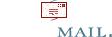Partitie maken in KDE
In OpenSUSE kan je op de desktop een harde schijf formatteren en partities maken vanuit Yast (Yast, System, Partitioner). Je kan er daar geen label aan toekennen.
Maar er bestaat ook een “partition manager” voor KDE, die standaard niet mee geïnstalleerd wordt. Installeren vanuit software beheer (Yast2).
Na installatie vind je hem als:
/usr/bin/partitionmanager
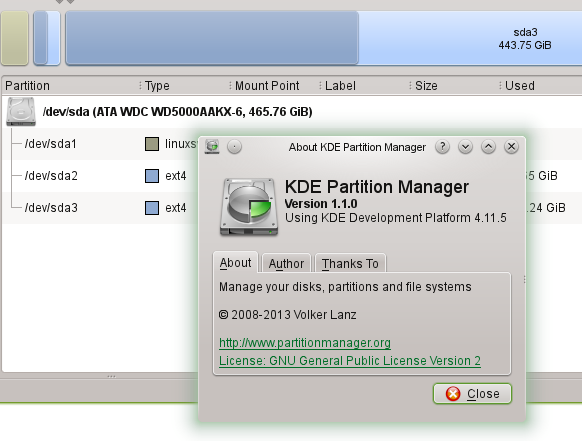
Je moet het root wachtwoord geven als je hem start.
Daarna kan je een partitie een label geven, en bv partities herschikken, verwijderen, kleiner maken enz.
Een partitie verkleinen, bv van 1.36 TB naar 927 GB duurt wel even.
De Totale tijd wordt weergegeven, en ook twee voortgangsbalken, één voor totale tijd, en één voor “Shrink partition ..”
Je kan het “details” venster openklappen maar dat geeft niet meer informatie dan
Shrink partition ‘/dev/sdb1’ from 1.36 TiB to 927.48 GiB
Job: Check file system on partition ‘/dev/sdb1’
Command: e2fsck -f -y -v /dev/sdb1
Pass 1: Checking inodes, blocks, and sizes
Er is geen voortgang op de tweede voortgangsbalk of schatting van de tijd voor dat onderdeel “checken van de inodes” (duurde een 15-tal minuten).
Als er geen andere data op de disk staat, kan je de partities beter opnieuw maken (eerst verwijderen dus) lijkt me.
Het vervolg:
Shrink partition ‘/dev/sdb1’ from 1.36 TiB to 927.48 GiB
Job: Check file system on partition ‘/dev/sdb1’
Command: e2fsck -f -y -v /dev/sdb1
Pass 1: Checking inodes, blocks, and sizes
Pass 2: Checking directory structure
Pass 3: Checking directory connectivity
Pass 4: Checking reference counts
Pass 5: Checking group summary information11 inodes used (0.00%, out of 91611136)
0 non-contiguous files (0.0%)
0 non-contiguous directories (0.0%)
# of inodes with ind/dind/tind blocks: 0/0/0
5767543 blocks used (1.57%, out of 366414336)
0 bad blocks
1 large file0 regular files
2 directories
0 character device files
0 block device files
0 fifos
0 links
0 symbolic links (0 fast symbolic links)
0 sockets
————
2 files
Check file system on partition ‘/dev/sdb1’: SuccessJob: Resize file system on partition ‘/dev/sdb1’ to 1,945,069,568 sectors
Resizing file system from 2,931,314,688 to 1,945,069,568 sectors.Command: resize2fs /dev/sdb1 1945069568s
Een externe usb-HD van WD, 3 TB kan niet gebruikt worden op Linux server met systeem 2.6.18?
Op een recentere 3.14 wel.
Volgens http://unix.stackexchange.com/questions/150699/harddisk-not-recognized-filesystem-too-large-to-mount-safely-on-this-system :
Apparently the 2.6.32 kernel was the first ever to introduce support for this feature. I am unaware if it is compile-time option or not, but it maybe it was too new when your own NAS kernel was built.
en
For disks that present a sector size other than 512 bytes, such as USB external drives, there are limitations as well. A sector size of 4,096 results in an eight-fold increase in the size of a partition that can be defined using MBR, allowing partitions up to 16 TiB (232 × 4096 bytes) in size. Versions of Windows more recent than Windows XP support the larger sector sizes as well as Mac OS X, and the Linux kernel has supported larger sector sizes since 2.6.31 or 2.6.32, but issues with boot loaders, partitioning tools and computer BIOS implementations present certain limitations, since they are often hard-wired to reserve only 512 bytes for sector buffers, causing memory to become overwritten for larger sector sizes. This may cause unpredictable behaviour as well, and therefore should be avoided when compatibility and standard conformity is an issue.