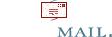MariaDB, waar is /var/log/messages ?
Op een recent geïnstalleerde Linux server installeer ik mariadb, en zoek ik hoe de database te starten en hoe te kijken of ze gestart is. Ze heet waarschijnlijk niet meer “mysql”? Of toch? En Apache?
MySQL / MariaDB
MariaDB na installatie starten:
systemctl start mysql
Check of ze gestart is:
cat /var/log/messages ? Zo was het vroeger.
Sinds de overgang naar systemctl is ook de systeemlog gewijzigd naar journalctl. Dat commanda op zich opent een nogal heel grote tekst-log-file waarin je zonder filteren niet veel bent.
Uitleg en opties:
man journalctl
journalctl -u myqsl
Elke lijn begint met de tijd, hostname, en de bron van de loglijn; er uit met q van quit.
Feb 26 23:00:39 myhost mysql-systemd-helper[3186]:
(ik heb die hieronder vervangen door _ om het wat overzichtelijker te houden)
Starting MySQL server…
_ Creating MySQL privilege database…
_ Installing MariaDB/MySQL system tables in ‘/var/lib/mysql’ …
_ 170226 23:00:40 [Note] /usr/sbin/mysqld (mysqld 10.0.29-MariaDB) starting as process 3225 _ OK
_ Filling help tables…
_ 170226 23:00:51 [Note] /usr/sbin/mysqld (mysqld 10.0.29-MariaDB) starting as process 3252 …
_ OK
_ PLEASE REMEMBER TO SET A PASSWORD FOR THE MariaDB root USER !
_ To do so, start the server, then issue the following commands:
_ ‘/usr/bin/mysqladmin’ -u root password ‘new-password’
_ ‘/usr/bin/mysqladmin’ -u root -h myhost password ‘new-password’
_ Alternatively you can run:
_ ‘/usr/bin/mysql_secure_installation’
_ which will also give you the option of removing the test
_ databases and anonymous user created by default. This is
_ strongly recommended for production servers.
_ See the MariaDB Knowledgebase at http://mariadb.com/kb or the
_ MySQL manual for more instructions.
_ You can start the MariaDB daemon with:
_ rcmysql start
_ You can test the MariaDB daemon with mariadb-test package
_ Please report any problems at http://mariadb.org/jira
_ The latest information about MariaDB is available at http://mariadb.org/.
_ You can find additional information about the MySQL part at:
_ http://dev.mysql.com
_ Consider joining MariaDB’s strong and vibrant community:
_ https://mariadb.org/get-involved/
_ Waiting for MySQL to start
_ 170226 23:00:54 [Note] /usr/sbin/mysqld (mysqld 10.0.29-MariaDB) starting as process 3289 …
_ MySQL is alive
Feb 26 23:00:55 myhost systemd[1]: Started MySQL server.
Check eigen mariadb server log:
cat /var/log/mysql/mysqld.log
En dan nog steeds het veilig in gebruik stellen van mariadb/mysql:
mysql_secure_installation
Apache
ps: Hetzelfde geldt voor apache, moest dat de volgende vraag zijn:
systemctl start apache
En eigenlijk is het apache2 natuurlijk, dus vind je het in de logs als:
journalctl -u apache2
Na installatie van phpMyAdmin apache stoppen en terug starten:
systemctl stop apache
systemctl start apache
of
systemctl restart apache2