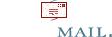Drupal7: Als mooie URL’s niet werken
Als in Drupal de mooie URL’s niet werken, maw als je geen http://localhost/drupal/node/2 in de URL kan gebruiken, heb je enkel de vorm met http://localhost/?q=node/3. Die werkt ook natuurlijk, maar om de gemakkelijkere vorm te kunnen gebruiken, als is het maar om als beheerder snel naar een bepaalde inhoud te gaan, moet de “rewrite” werken. Ook voor opgeven van URL’s binnen Drupal, bv in de visibility settings. In een standaardinstallatie van bv openSuSe 11.3, 12.1 is dat niet het geval; mod_rewrite voor Apache is wel mee geïnstalleerd, maar niet aktief.
Ps: Check eerst of de .htaccess file bestaat, bv wel/niet mee gekopieerd werd naar htdocs/
Kort samengevat moet je volgende doen:
Wijzig als root de configuratiefile van de webserver, bv met
mcedit /etc/sysconfig/apache2
Zoek naar de lijn waarin de huidig werkende modules staan opgesomd; bv:
APACHE_MODULES=”suexec access actions alias auth auth_dbm autoindex cgi dir env expires include log_config mime negotiation setenvif userdir ssl php4″
Voeg in die lijn “rewrite” toe, bv met een spatie achter “php4”
Bewaren.
Een deel van de configuratiebestanden van Apache worden gegenereerd; draai daarom als root “suseconfig”. Dat geeft feedback ongeveer eindigend als volgt:
…
Executing /sbin/conf.d/SuSEconfig.gtk2…
Executing /sbin/conf.d/SuSEconfig.ispell…
Executing /sbin/conf.d/SuSEconfig.permissions…
Executing /sbin/conf.d/SuSEconfig.postfix…
Setting up postfix local as MDA…
Executing /sbin/conf.d/SuSEconfig.words…
Finished.
Herstart de webserver om de configuratiebestanden te laten lezen en toepassen:
/etc/init.d/apache2 restart
Controleer of de module nu voorkomt met apache2ctl -M:
apache2ctl -M
Loaded Modules:
core_module (static)
mpm_prefork_module (static)
http_module (static)
so_module (static)
actions_module (shared)
alias_module (shared)
auth_basic_module (shared)
authn_file_module (shared)
authz_host_module (shared)
authz_groupfile_module (shared)
authz_default_module (shared)
authz_user_module (shared)
autoindex_module (shared)
cgi_module (shared)
dir_module (shared)
env_module (shared)
expires_module (shared)
include_module (shared)
log_config_module (shared)
mime_module (shared)
negotiation_module (shared)
setenvif_module (shared)
ssl_module (shared)
userdir_module (shared)
php5_module (shared)
rewrite_module (shared)
Syntax OK
Ook in phpinfo() zou de module nu zichtbaar moeten zijn in de pagina waarin je dat zet.
echo "< ?php phpinfo(); ?>" > htdocs/phpinfo.php
(niet laten staan op een publieke server – die info is voor iedereen nuttig).
Nu moet de webserver toestemming geven voor het gebruik van .htaccess bestanden.
Wijzig het instellingen-bestand bv met:
mcedit /etc/apache2/default-server.conf
Zoek naar AllowOverride of naar de lijnen:
AllowOverride None
vervang die laatste door
AllowOverride All
Bewaar het instellingenbestand, en genereer de configuratiebestanden en laat ze lezen door de webserver:
SuSEconfig
/etc/init.d/apache2
Nu moet je een .htaccess file maken, in de directory van je drupal installatie
(bij nieuwe drupal is na uitpakken .htaccess bestand aanwezig maar het wordt soms niet mee ge-upload omdat het “onzichtbaar” staat)
of aanpassen als het bestaat; check met
/srv/www/htdocs/drupal # cat .htaccess
dat er bv zo uitziet:
#
# Apache/PHP/Drupal settings:
## Protect files and directories from prying eyes.
Order allow,deny
# Don’t show directory listings for URLs which map to a directory.
Options -Indexes# Follow symbolic links in this directory.
Options +FollowSymLinks# Multiviews creates problems with aliased URLs and is not needed for Drupal.
Options -Multiviews# Make Drupal handle any 404 errors.
ErrorDocument 404 /index.php# Force simple error message for requests for non-existent favicon.ico.
# There is no end quote below, for compatibility with Apache 1.3.
ErrorDocument 404 “The requested file favicon.ico was not found.# Set the default handler.
DirectoryIndex index.php index.html index.htm# Override PHP settings that cannot be changed at runtime. See
# sites/default/default.settings.php and drupal_initialize_variables() in
# includes/bootstrap.inc for settings that can be changed at runtime.# PHP 5, Apache 1 and 2.
php_flag magic_quotes_gpc off
php_flag magic_quotes_sybase off
php_flag register_globals off
php_flag session.auto_start off
php_value mbstring.http_input pass
php_value mbstring.http_output pass
php_flag mbstring.encoding_translation off# Requires mod_expires to be enabled.
# Enable expirations.
ExpiresActive On# Cache all files for 2 weeks after access (A).
ExpiresDefault A1209600# Do not allow PHP scripts to be cached unless they explicitly send cache
# headers themselves. Otherwise all scripts would have to overwrite the
# headers set by mod_expires if they want another caching behavior. This may
# fail if an error occurs early in the bootstrap process, and it may cause
# problems if a non-Drupal PHP file is installed in a subdirectory.
ExpiresActive Off# Various rewrite rules.
RewriteEngine on
# Block access to “hidden” directories whose names begin with a period. This
# includes directories used by version control systems such as Subversion or
# Git to store control files. Files whose names begin with a period, as well
# as the control files used by CVS, are protected by the FilesMatch directive
# above.
#
# NOTE: This only works when mod_rewrite is loaded. Without mod_rewrite, it is
# not possible to block access to entire directories from .htaccess, because
# is not allowed here.
#
# If you do not have mod_rewrite installed, you should remove these
# directories from your webroot or otherwise protect them from being
# downloaded.
RewriteRule “(^|/)\.” – [F]# If your site can be accessed both with and without the ‘www.’ prefix, you
# can use one of the following settings to redirect users to your preferred
# URL, either WITH or WITHOUT the ‘www.’ prefix. Choose ONLY one option:
#
# To redirect all users to access the site WITH the ‘www.’ prefix,
# (http://example.com/… will be redirected to http://www.example.com/…)
# uncomment the following:
# RewriteCond %{HTTP_HOST} !^www\. [NC]
# RewriteRule ^ http://www.%{HTTP_HOST}%{REQUEST_URI} [L,R=301]
#
# To redirect all users to access the site WITHOUT the ‘www.’ prefix,
# (http://www.example.com/… will be redirected to http://example.com/…)
# uncomment the following:
# RewriteCond %{HTTP_HOST} ^www\.(.+)$ [NC]
# RewriteRule ^ http://%1%{REQUEST_URI} [L,R=301]# Modify the RewriteBase if you are using Drupal in a subdirectory or in a
# VirtualDocumentRoot and the rewrite rules are not working properly.
# For example if your site is at http://example.com/drupal uncomment and
# modify the following line:
# RewriteBase /drupal
#
# If your site is running in a VirtualDocumentRoot at http://example.com/,
# uncomment the following line:
# RewriteBase /# Pass all requests not referring directly to files in the filesystem to
# index.php. Clean URLs are handled in drupal_environment_initialize().
RewriteCond %{REQUEST_FILENAME} !-f
RewriteCond %{REQUEST_FILENAME} !-d
RewriteCond %{REQUEST_URI} !=/favicon.ico
RewriteRule ^ index.php [L]# Rules to correctly serve gzip compressed CSS and JS files.
# Requires both mod_rewrite and mod_headers to be enabled.# Serve gzip compressed CSS files if they exist and the client accepts gzip.
RewriteCond %{HTTP:Accept-encoding} gzip
RewriteCond %{REQUEST_FILENAME}\.gz -s
RewriteRule ^(.*)\.css $1\.css\.gz [QSA]# Serve gzip compressed JS files if they exist and the client accepts gzip.
RewriteCond %{HTTP:Accept-encoding} gzip
RewriteCond %{REQUEST_FILENAME}\.gz -s
RewriteRule ^(.*)\.js $1\.js\.gz [QSA]# Serve correct content types, and prevent mod_deflate double gzip.
RewriteRule \.css\.gz$ – [T=text/css,E=no-gzip:1]
RewriteRule \.js\.gz$ – [T=text/javascript,E=no-gzip:1]# Serve correct encoding type.
Header append Content-Encoding gzip
# Force proxies to cache gzipped & non-gzipped css/js files separately.
Header append Vary Accept-Encoding# $Id: .htaccess,v 1.111 2010/11/23 02:59:05 dries Exp $
In Drupal,
http://localhost/drupal/?q=admin/config/search/clean-urls
Toont het scherm:
Home » Administration » Configuration » Search and metadata
Clean URLs
[ ] Enable clean URLs
Use URLs like example.com/user instead of example.com/?q=user.(Save Configuration)
Daarna zouden de schuine streepjes moeten werken in de URL’s.
Referenties:
http://drupal.org/node/15365
http://enarion.net/web/htaccess/mod_rewrite-on-suse/
http://drupal.org/node/5590