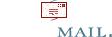Git: mijn main en origin/main verschillen
De online versie van de master en mijn eigen lokale versie zijn uiteengelopen.
git checkout master
Switched to branch 'master'
Your branch and 'origin/master' have diverged,
and have 11 and 1 different commits each, respectively.
Ik kan het niet eenvoudig oplossen met push of pull:
git status
On branch master
Your branch is ahead of 'origin/master' by 11 commits.
(use "git push" to publish your local commits)
'
Changes not staged for commit:
(use "git add..." to update what will be committed)
(use "git restore..." to discard changes in working directory)
modified: .project
'
no changes added to commit (use "git add" and/or "git commit -a")
linuxuser@copyleft:~/Git/MyProject> git push
To gitlab.com:dev/myproject.git
! [rejected] master -> master (fetch first)
error: failed to push some refs to 'gitlab.com:dev/myproject.git'
hint: Updates were rejected because the remote contains work that you do
hint: not have locally. This is usually caused by another repository pushing
hint: to the same ref. You may want to first integrate the remote changes
hint: (e.g., 'git pull ...') before pushing again.
hint: See the 'Note about fast-forwards' in 'git push --help' for details.
linuxuser@copyleft:~/Git/MyProject> git pull
error: cannot pull with rebase: You have unstaged changes.
error: please commit or stash them.
Ik haalde de main af in een test directory en met Kompare bekeek ik de verschillen om te checken wat er aan de hand was. Conclusie: mijn locale versie moet de nieuwe main/master worden.
Ik beveilig eerst mijn locale wijzigingen in een nieuwe branch:
(Als het over een kleine wijziging ging zou ik misschien git stash en git stash pop gebruiken)
git branch backup-mainlocal
Daarna even checken:
git status
On branch master
Your branch and 'origin/master' have diverged,
and have 12 and 1 different commits each, respectively. (...)
Ik zit nog in mijn master; gelijkzetten met de online versie:
git reset --hard origin/master
HEAD is now at efde303 Update ReadMe.txt with sourceforge tar.gz link
Ik zie de laatste wijziging daar in mijn ReadMe bestand.
Nu zijn beide versies terug gelijk:
git status
On branch master
Your branch is up to date with 'origin/master'.
en kan ik de wijzigingen toepassen uit mijn backup:
git merge backup-mainlocal
Merge made by the 'ort' strategy.
.component | 4 ++++
.gitignore | 19 +++++++++++++++++
.project | 3 ++-
.src/FMain.class | 54 +++++++++++++++++++++++++++++++++++++++++-------
.src/FMain.form | 4 ++--
...
Changes.txt | 15 ++++++++++++++
Help.txt | 2 +-
10 files changed, 441 insertions(+), 29 deletions(-)
create mode 100644 .component
create mode 100644 .gitignore
En online brengen:
linuxuser@copyleft:~/Git/MyProject/> git push
Enumerating objects: 7, done.
Counting objects: 100% (7/7), done.
Delta compression using up to 8 threads
Compressing objects: 100% (4/4), done.
Writing objects: 100% (4/4), 627 bytes | 627.00 KiB/s, done.
Total 4 (delta 1), reused 0 (delta 0), pack-reused 0
To gitlab.com:dev/myproject.git
efde303..c950ea5 master -> master
Ok nu zijn ze terug synchroon.